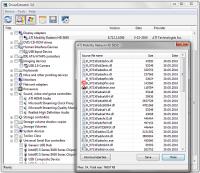DriverExtractor 3.1
Recover driver files of any installed Windows device directly from OS.
DriverExtractor can extract and recover driver files of any installed devices (such as Modems, Printers, Display adapters etc.) for later reinstallation.
Software Specs
Publisher:............ GrandUtils.com
License:............... Shareware
Price:................... $20
File size:.............. 347 KB
Downloads:.........
Release date:...... 01 Mar 2012
Last update:........ 22 Aug 2012
Language:............ English
Publisher review for DriverExtractor 3.1:
Review by: GrandUtils.com
For proper operation of any computer device (like modem, printer, video or sound card) the device driver must be installed. At device driver installation, driver files are copied from a specified location to system folders and get integrated into Windows. DriverExtractor can "reverse" the installation process by searching for all device driver files, retrieving them from Windows system folders and coping into a specified location. Basically, DriverExtractor creates a driver files folder, that can be later used to install this driver back into the system.
- When original device driver media (usually CD) is lost, corrupted, unreadable or otherwise inaccessible, DriverExtractor can extract driver files directly from Windows to replace the missing installation media.
- When a brand new desktop or laptop is purchased, it may come with only one complete setup CD that installs Windows, devices drivers and many other software and utilities which you may not like or need. DriverExtractor can extract all driver files from the preinstalled system, enabling you to reinstall Windows yourself with a custom set of software and settings.
- When a computer uses many devices that require driver installation each from their own media, it makes setup a long and painful procedure. DriverExtractor can help creating one setup folder (or setup CD) for all devices used for the computer.
- When a specific device is no longer supported by the manufacturer or drivers can not be found on the Web, but device is still working on someone's computer - DriverExtractor can the make device working on your computer as well.
- When there's a need to move any plug-n-play devices from one computer to another, DriverExtractor will extract all needed driver files for a fast and convenient installation.
Operating system:
WinXP,WinVista,WinVista x64,Win7 x32,Win7 x64,Windows2000,Windows2003,Windows Vista Ultimate,Windows Vista Ultimate x64,Windows Vista Starter,Windows Vista Home Basic,Windows Vista Home Premium,Window
Limitations:
Extracts one device driver per program launch.
Release notes:
Minor Update
Whats new in version 3.1:
Fixed bug in detecting driver subdirectory structure.
DriverExtractor screenshots:
DriverExtractor download tags:
Copyright information:
SPONSORED LINKS
Based on 2 ratings. 2 user reviews.